This is an archival copy of the Visualization Group's web page 1998 to 2017. For current information, please vist our group's new web page.
Running a Remote VisIt Compute Engine on DaVinci
QUICK LINKS Creating a "Host profile" for davinci Running a remote compute engine on davinci Important Note
| To run a remote VisIt compute engine on davini, you must first create a VisIt "host profile" for davinci. We recommend that you create two host profiles: a serial profile and a parallel profile. | |||||||||
| Start VisIt on your local machine. Select "Host profiles" from the "Options" menu. |
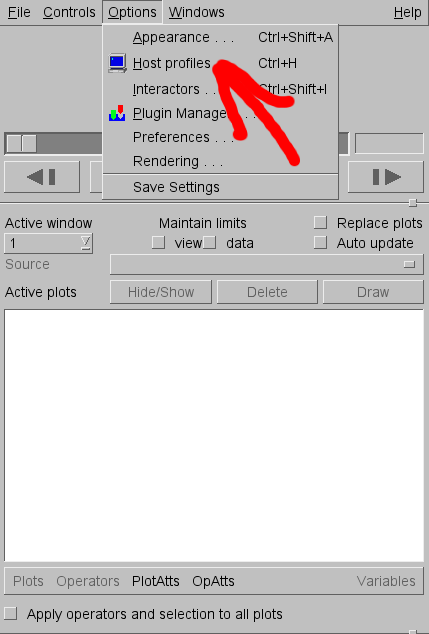 | ||||||||
Add a serial profile for davinci
| 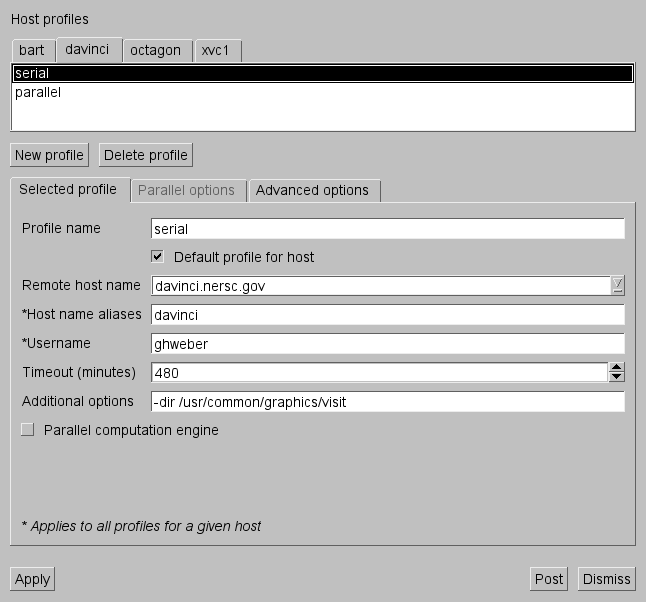 | ||||||||
Add a parallel profile for davinci
| 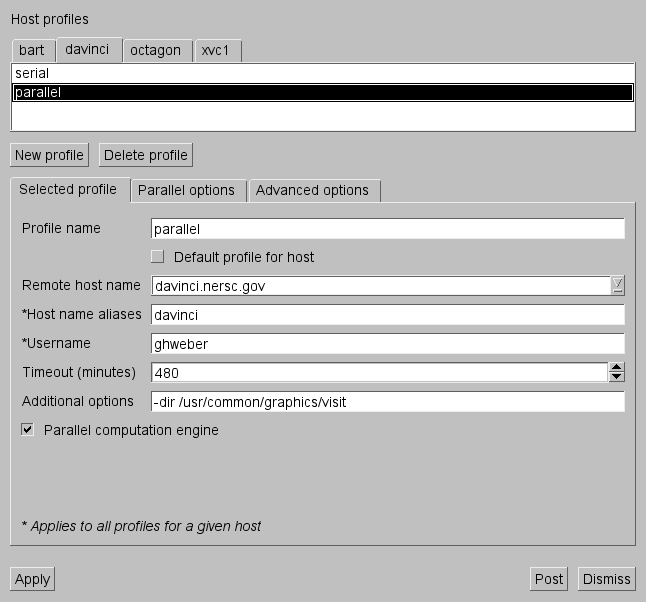 | ||||||||
Enable SSH tunneling
| 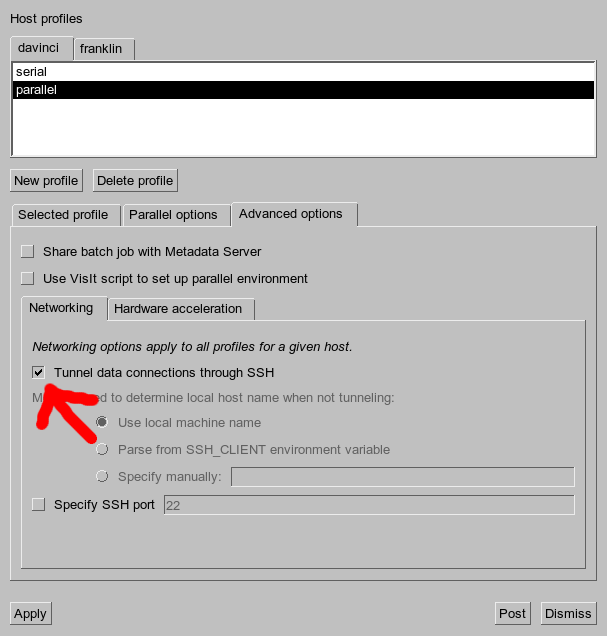 | ||||||||
| Save the settings so that the profiles are
available when VisIt is started the next time. On the "Options"
menu, select "Save Settings". Note that clicking the "Apply" button on the "Host profiles" GUI will not save the profiles you create. |
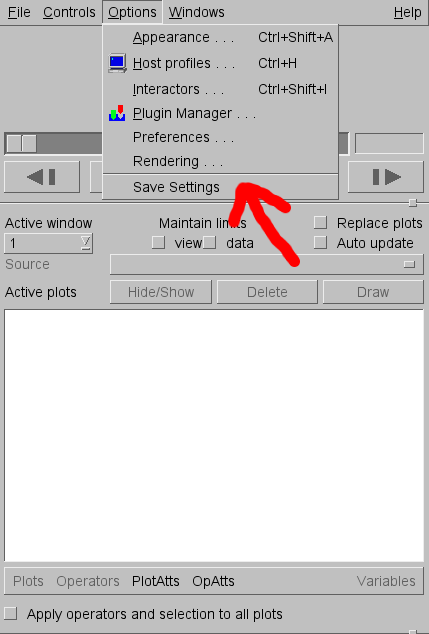 | ||||||||
|
| |||||||||
|
To use a remote compute engine on davinci,
start VisIt on your local machine, and select "Open file" from the
"File" menu. In the "File open" GUI, choose "davinci.nersc.gov" as the "Host". You'll be prompted for your password on davinci. After you enter your password, you will be able to browse browse directories on davinci. |
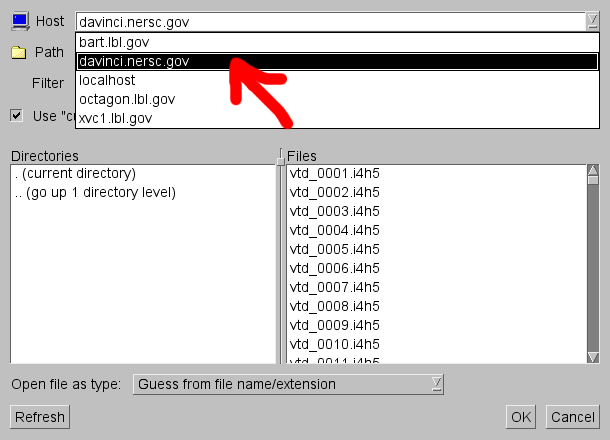 | ||||||||
| When you open a file on davinci, select either the
serial or parallel option. If you select the parallel option, then specify the number of processors, e.g., 8. |
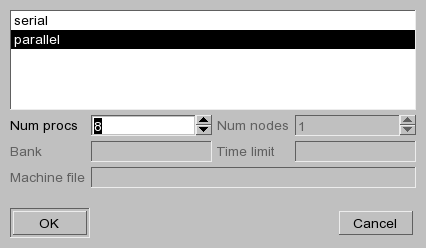 | ||||||||
Important Note
As of October 2007, with the host profiles configured as described
above, you do not need to include any version number in the
"Additional options" field of the "Host profile" as long as there is
a version of VisIt running on davinci that is the same as the version
of VisIt you are running on your local machine. module avail visit to check which versions of VisIt are available on davinci. Gunther Weber, January 13, 2009 | | top of page | | | |||||