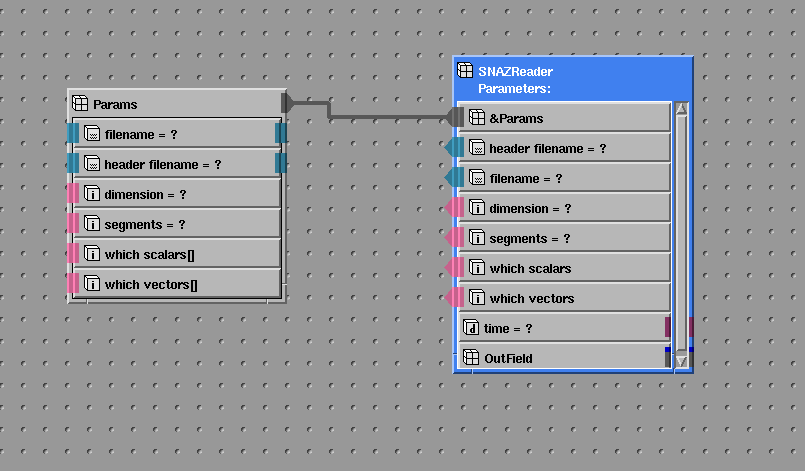This is an archival copy of the Visualization Group's web page 1998 to 2017. For current information, please vist our group's new web page.
SNAZ Express Reader Application
Illustrated README
Please consider this a work in progress. It runs but there are not safety nets in case you read wrong files, or try to do something that does not make sense for this data.
% tar xzvf snaz_reader.tar.gz % cd snaz_reader % express
When express pops up go to the Templates library, scroll to the right, till the end.
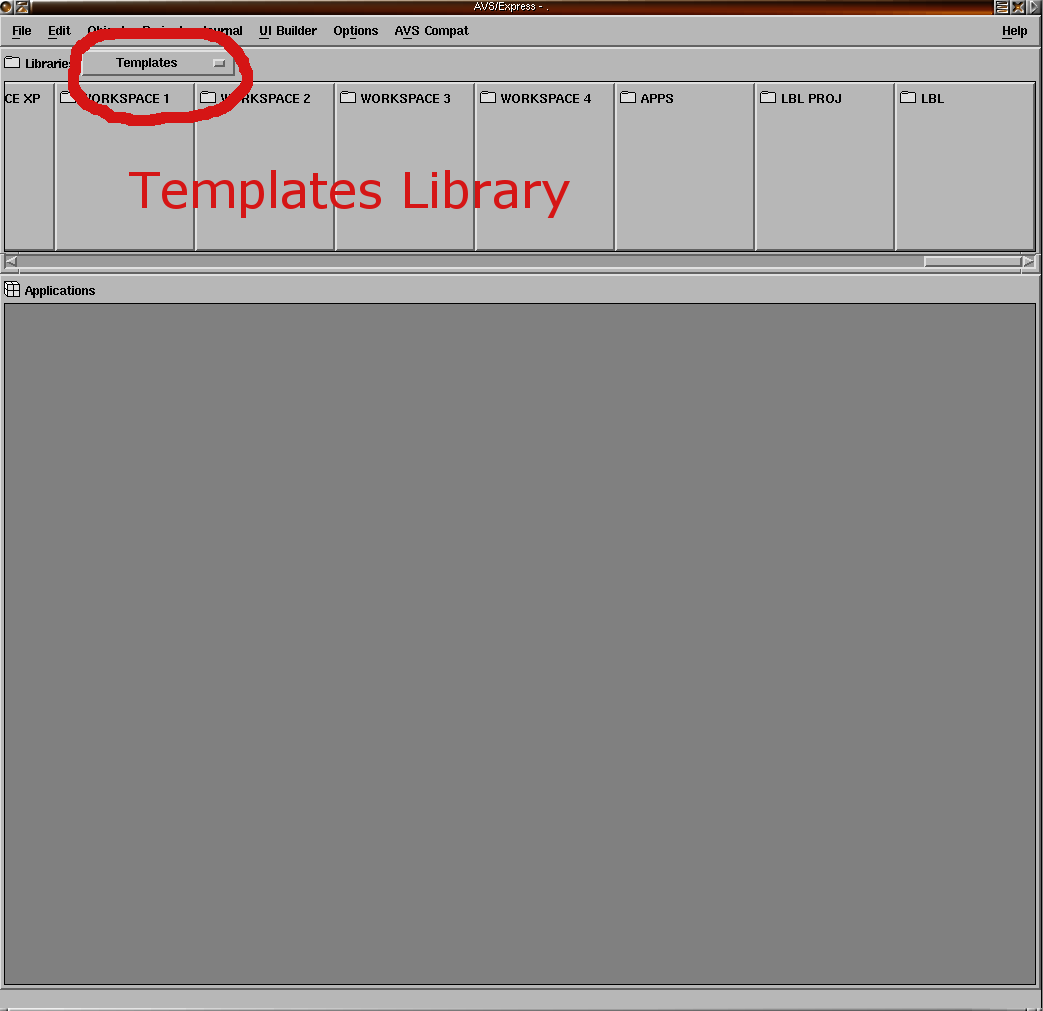
You will see the LBL_PROJ Templates.
double left click on LBL_PROJ and double left click in Reader
double left click in ReaderMods
left click on the SNAZReader module, it will turn blue (selected)
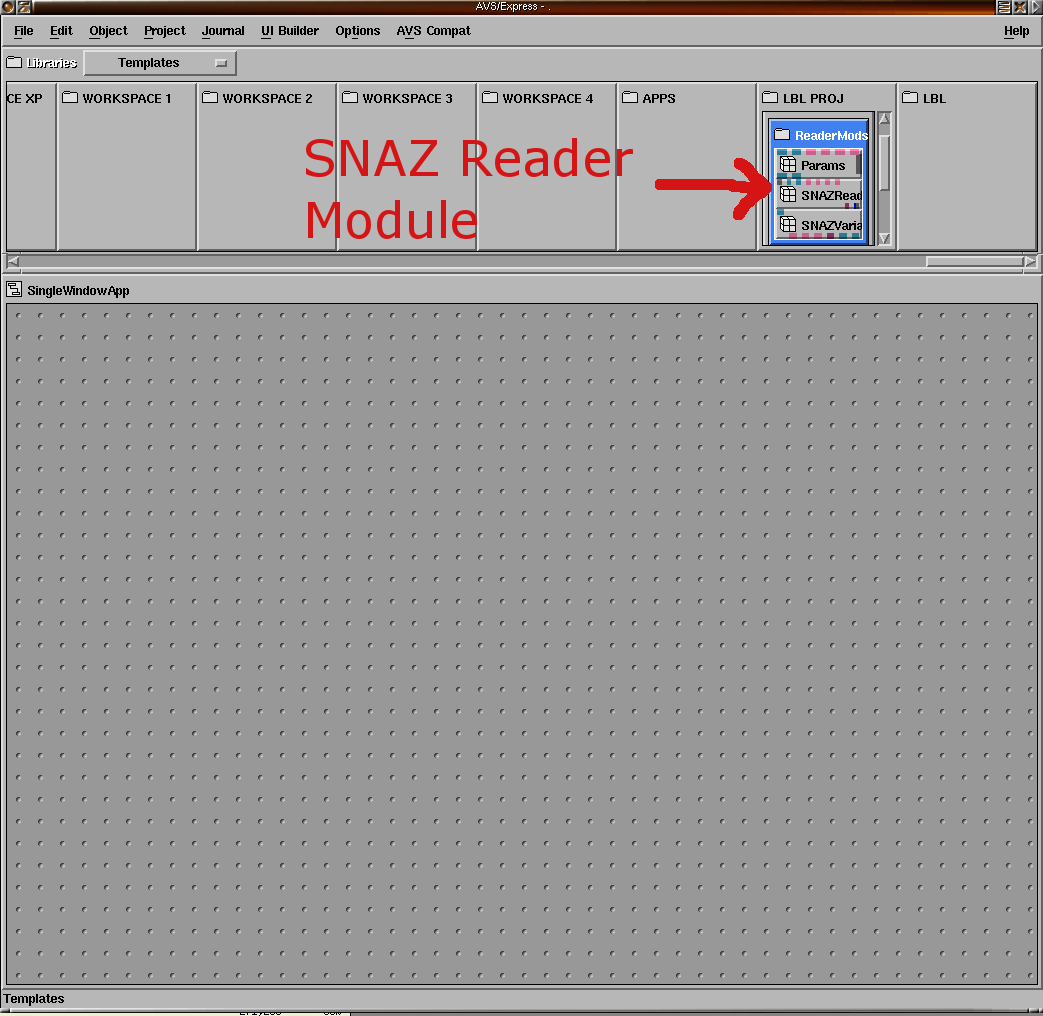
From the upper level menu select:
Object, Compile
Express will pop up a compilation screen. Hopefully it will finish sucessfully.
From the File menu select New Application, Single Window Application
From the same LBL_PROJ library open (double left click) the ReaderMacs library
Drag and drop a SNAZ macro to the canvas of a Single Window Application.
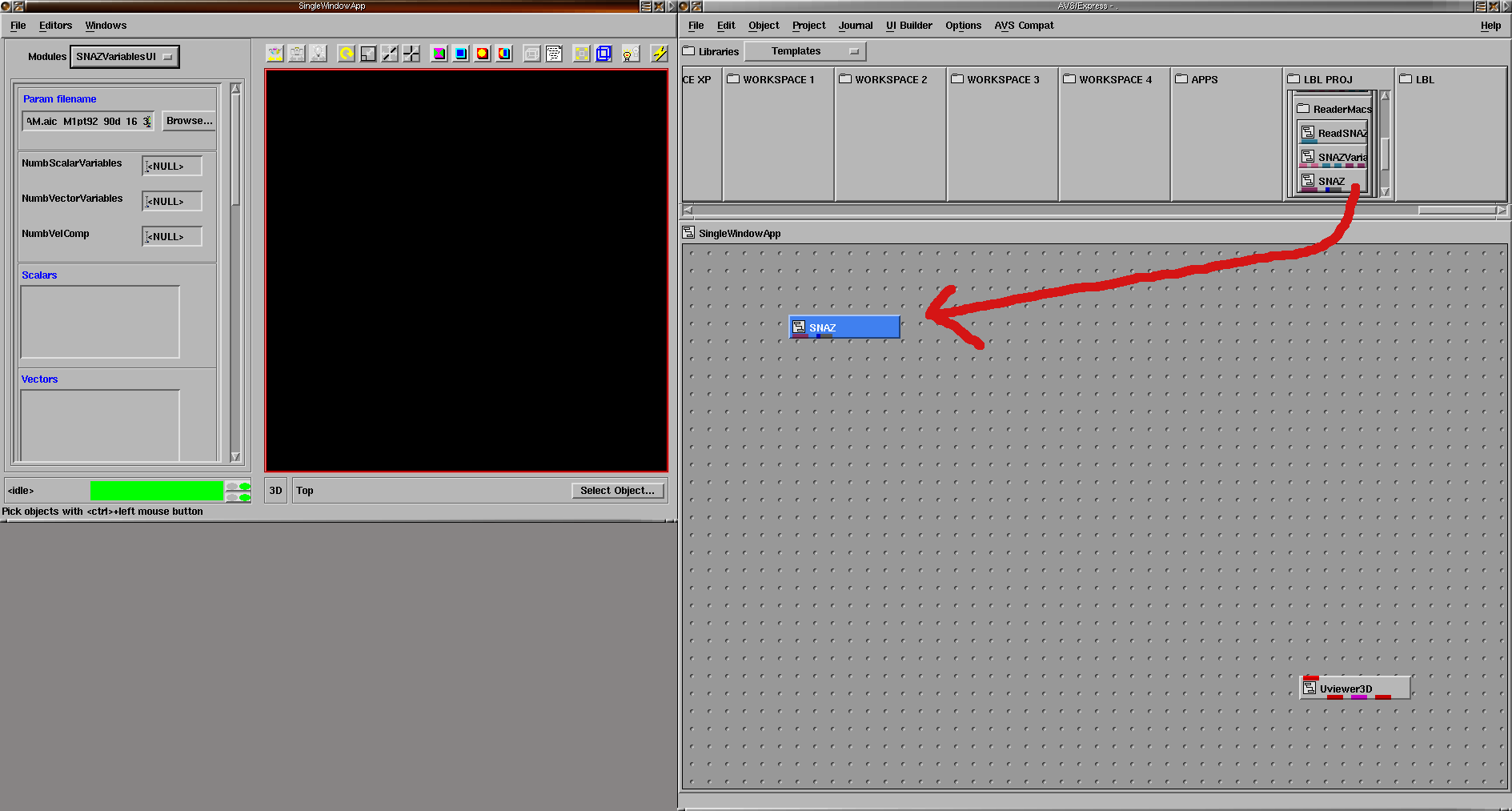
In the Single Window Application you will see the GUI for the SNAZ Reader.
Select the PARAM file in the upper file browser.
After reading it the fields of the variables will be populated. Select a scalar and an vector variable (control allows more than one selection). Select a time step file in the "Data Filename" browser. Change the dimensions and the number of segments.
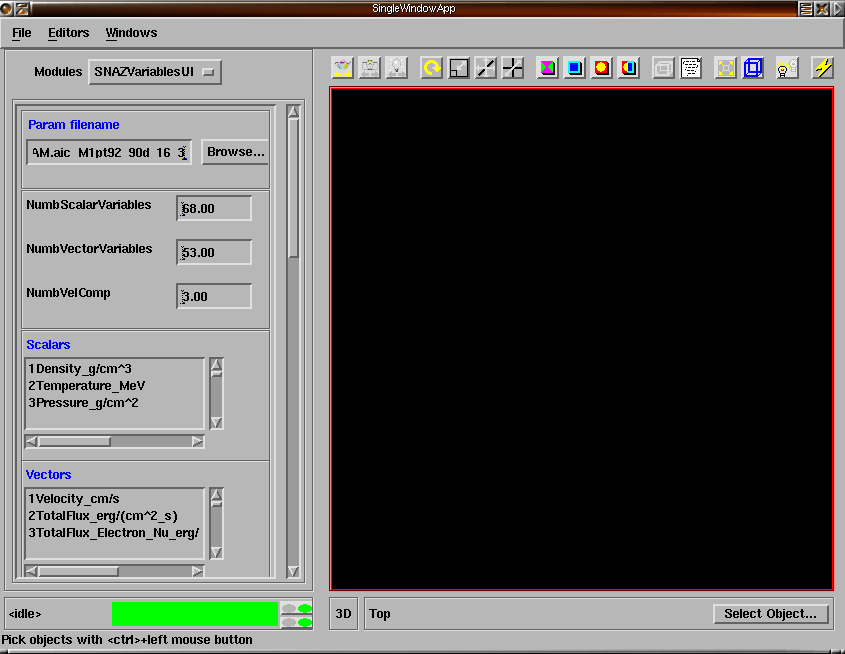
You should now have an output field with the variables you selected.
This little example network will show an isosurface of entropy colored by density.
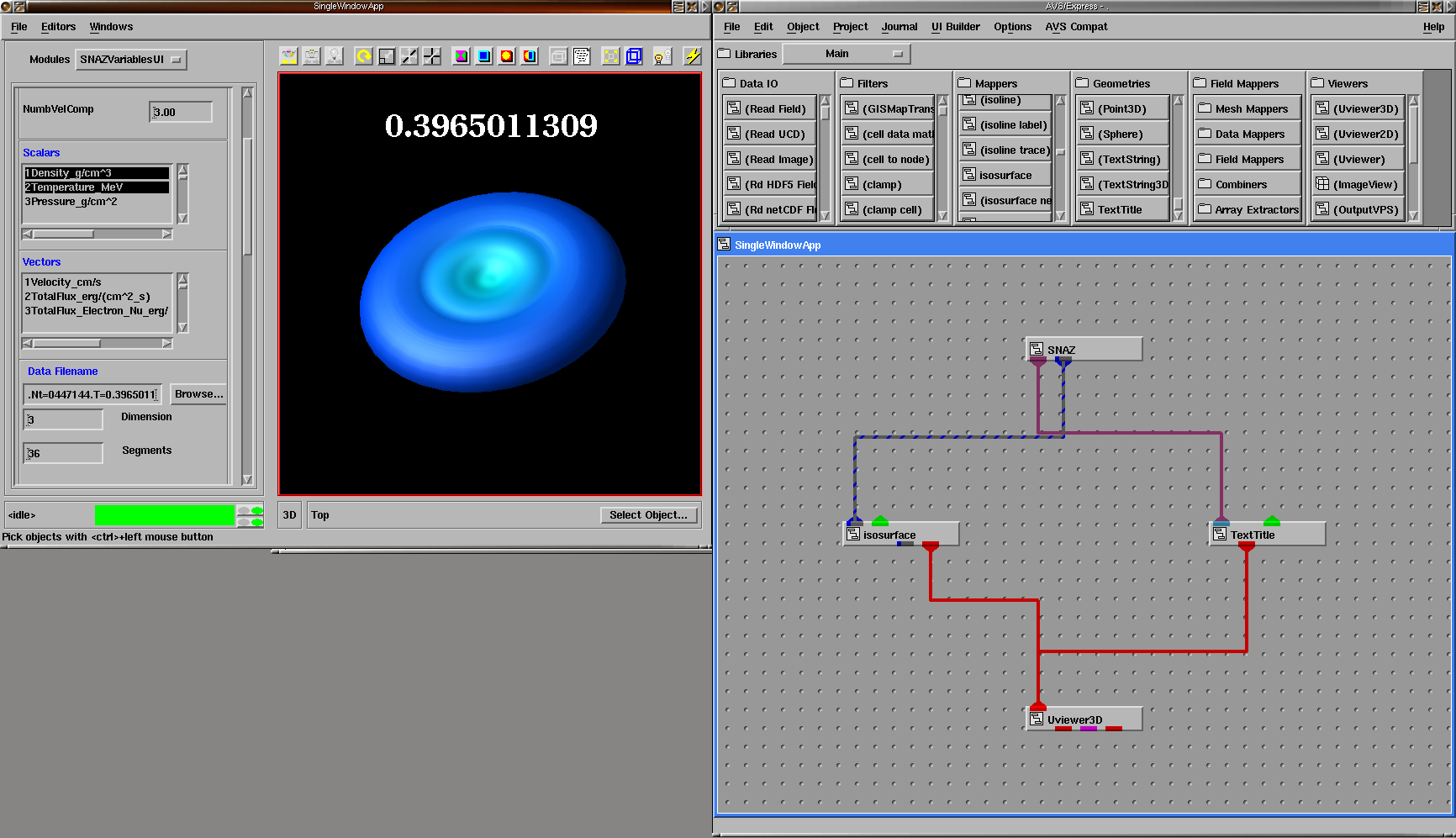
If the gui does not work properly you can enter the information by hand in the SNAZReader Module.
Double left click in the Param module to open it and then double click and enter
filename: "your path to the step filename"
header filename: "your path to the PARAM filename"
which scalars[]: {0,1}
which vectors[] : {0,1}
when the program runs, dimension and segments will bring the default, 2 and 1. You can enter new values if you wish.