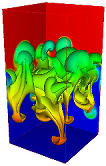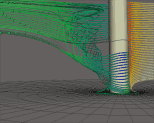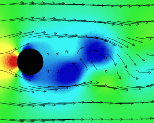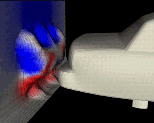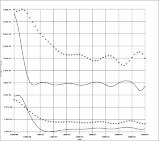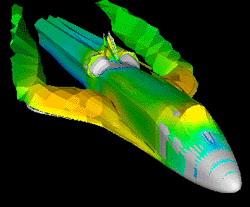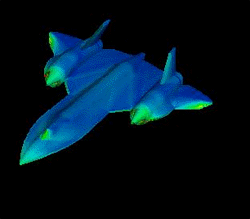Visualization |
Contours/Isosurfaces
- Displays contour loops of any active variable on any surface; individual
loops can be labeled.
- Enables isosurfaces to be created based on scalar variable, vector
component, vector magnitude or coordinate.
- Uses a slider to allow dynamic visualization of a range of isovalues.
|
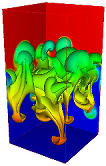 |
Particle Tracing
- Allows streamlines, pathlines, streaklines and surface-restricted
("oil-streak") traces to be created.
- Displays traces as points, spheres, lines or ribbons.
- Allows trace emitters to be built from simple points, lines (rakes),
planes (net) or the nodes of an arbitrary part.
- Assigns each emitter an emit time and a re-emit time for visualizing
unsteady flows.
- Enables streamline emitters to be manipulated with the mouse for
interactive trace calculation and display.
|
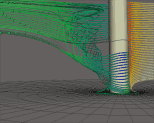
|
Vector Arrows
- Displays arrows showing direction and magnitude of a vector variable
for any part.
- Allows control over color, scale, origin location, projection components,
and arrowhead style.
- Provides curved arrows to show the local flow curvature.
|
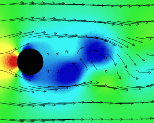 |
Elevated Surfaces/Profile Plots
- Enhances visualization by displaying elevated surface as a variable
created by projecting away from a parent part.
- Offers control of scale, sidewalls and offset of elevated
surfaces.
- Provides profile plots as the 2D equivalent of an elevated
surface.
- Profiles visualize values of a variable along a line (not necessarily
a straight one) with a variable height plot.
|
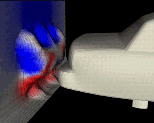 |
Animation |
- Enables animation of particle traces.
- Provides animation of plane clips or isosurfaces (sweep through
a model).
- Allows "flipbook" animation of transient data.
- Allows model (mesh) movement, with or without changing topology.
- Supports load animation.
- Provides keyframe animation for automated model flyarounds and zooms.
- Supports animation recording.
|
Graphical User Interface |
- Provides easy access for the "casual user," with short learning
time and use of graphics icons.
- Includes a full-featured, integrated on-screen plotter for X-Y plots and
animated histograms of transient data.
- Allows users to configure interface according to their preferences.
- Displays only functions needed for given tasks, allowing it to be
configured for specific application codes and company activities.
- Allows users to configure windows, toolbars and icons for appearance
and position.
- Gives users the power to define keyboard keys to match preferences and/or
keys used in CAE applications.
- Provides choice of configuring according to site or individual user.
- Allows logos, bitmapped photos and measured data to be incorporated
into images.
- Conforms to Motif and Windows NT standards.
- Supports OpenGL or X-Window graphics.
|
Command Language |
- Allows batch processing.
- Provides a counterpart for every user action in the GUI.
- Automatically records commands into file for editing and
playback.
- Allows commands to be saved as named macros.
- Allows macros to be replayed at any time or to be bound to
keyboard keys.
- Allows sessions to be archived in binary form and then quickly
restored.
|
Geometry |
- Handles structured, unstructured, hybrid and overlapping meshes.
- Allows native structured data to be viewed along constant I/J/K planes.
- Allows geometry to be varied with time, with or without changes to
mesh topology.
- Offers 1D, 2D and 3D elements in linear or quadric form.
|
Parts |
- Provides individual manipulation and attribute control of analysis mesh
or derived (clip planes, isosurfaces, particle traces, etc.) parts.
- Allows parts to be copied, cut, merged into a single part, and
converted to a new representation.
- Enables part copy to be positioned independent of the original part
in order to display a different variable.
|
Attributes |
Provides control of the following attributes on a global or per-part basis:
- Visibility of elements, lines or nodes.
- Transparency (simple screen door or alpha shading).
- Line, hidden line and surface display.
- Line style and thickness.
- Lighting parameters.
- Representation mode (3D, edge, feature angle).
- Element shrink factor.
- Symmetry operations.
|
Results Data and Variables |
- Enables users to load and visualize multiple scalar and vector
variables simultaneously.
- Conserves memory by allowing variables to be selectively loaded and
unloaded.
- Provides node-based, cell-center-based, or mixed operations.
- Allows variables from different time steps to be displayed
simultaneously.
- Provides full support for all types of transient and periodic data,
including rotational, translational and mirror.
- Offers built-in calculator for calculating new variables from
existing ones; includes many built-in functions and allows additional
user-defined expressions; calculated variables are fully integrated with
transient data-handling capabilities.
- Allows point data (from experiments, multi-phase flow or
particle/impact simulations) with attached scalar and vector variables
to be loaded and displayed with or without mesh-based results; both
position and variables may be transient.
|
Cases |
- Allows as many as eight datasets (cases) to be visualized
simultaneously.
- Allows direct comparisons and calculation.
- Allows A-B, before/after and simulation/experiment comparisons.
|
Transient Analysis |
- Supports unsteady results data, node positions and structure
(connectivity).
- Allows time steps to be changed at the click of a button.
- Automatically recalculates and redisplays existing objects to
reflect each new state.
- Provides interpolation between time steps for low-resolution
datasets.
- Provides dynamic plots that are linked to the transient display of parent
part variables.
|
Quantitative Analysis/Data Query/Plotting |
- Enables arbitrary points, nodes, elements and parts to be queried
for information.
- Provides interactive probe/query capability that allows variables
to be displayed at a given mouse location or at the nearest
node on any part.
- Allows queries to be performed along a line in space or on a part
defined with 1D elements.
- Allows data queries of any variable over distance or time to be
computed and saved as a table of data or used for plotting purposes.
- Provides a full-function 2D plotter to display any variable over
distance or time.
- Allows all plot attributes - such as color, background color, size,
axis appearance and others - to be modified individually for each plot
appearing in the graphics window.
- Allows external data such as measurements to be loaded and appear
in a plot, with or without data from analyses.
|
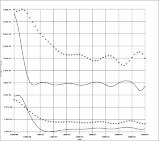
|
Annotation |
- Provides extensive annotation features, including text, lines, arrows
and imported bitmapped logos; also displays special characters embedded
in data files that can be used, for example, to dynamically display
timing information for transient data animations.
- Allows users to manipulate annotation elements with the mouse.
- Allows users to control annotation visibility.
|
Output |
- Offers stereo viewing for cost-effective, desktop VR.
- Supports immersive VR environments.
- Supports VRML, JPEG and MPEG output for distributing images and animations
via the Internet and intranets.
- Outputs advanced "Move-Draw" PostScript, encapsulated
PostScript and HP-GL files with compact, high-quality images that
maintain screen resolution even when resized within other applications;
also supports RGB, PICT and other output formats.
|
Distribution and Documentation |
- Consolidates all versions on one CD-ROM.
- Includes within the installation a complete on-line user manual that is
accessed through Adobe Acrobat.
- Provides a simple, hardcopy Getting Started document that includes
installation procedures and basic tutorials.
|
Licensing |
- Offers standalone or floating licenses.
- Provides versions for popular UNIX and NT hardware systems.
- Supports parallel processing.
- Offers versions for distributed, client/server installations.
- Provides one simple license key that controls everything.
|
CEI Support and Service |
- Includes in license fees a telephone hotline, e-mail and ftp support.
- Provides minor program updates through this web site.
- Offers animation recording services upon request.
- Offers contract development and consulting services.
|
EnSight Gold |
|
EnSight Gold contains all of the features found in EnSight, and
contains these additional features:
|
Parallel Processing on SMP systems with 2 or more CPUs:
- For computing multiple streamlines.
- Isosurface extraction.
- Isovolume extraction.
- Grid and mesh clip plane extraction.
- Bounding box computation.
- Colormap histogram.
- Some I/O functions.
- Part cutting.
- Other internal computations.
| 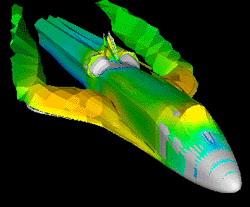 |
- The ability to update a block structured part after its creation.
For example, a block structured part can be created at a low resolution,
clip planes created, new variables created, etc. The user can then
modify the resolution of the original part which will update all
created parts and variables to be consistent with the updated resolution.
- Support for VR environments:
- User-defined 6 DOF input device support through an API or Trackd
library.
- Head's Up Macro (HUM) for on-screen menu modification
- New user-reader routines to permit faster data loading, similar to
Gold file format.
|
- Several performance options:
- Line culling for faster line performance. Duplicate edges
of polygons are removed.
- A faster transparency option.
- Point cloud bounding box option, allows 5x rendering speedup.
- Partial point/partial polygon rendering for faster display mode.
- Enhancements to utilize multiple graphics pipes (monster mode) on SGI
systems enabling parallel rendering for large models, and for advanced
display systems having one or more parallel display walls.
|
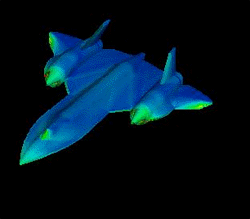 |