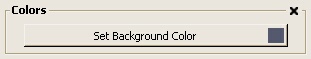
A button for selecting the background color of the Display Area is provided on the General Tab of the 3D View Properties property sheet. This area of the interface will appear as shown below.
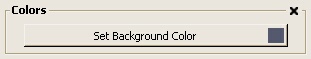
Press the button to pop up a dialog from which you can specify a new background color. This dialog is platform specific, and may appear similar to the one shown on the right on Windows platforms. When a new background color is selected, this information is saved in a ParaView registry file. This registry file is consulted on start-up, therefore the background color you select will remain even if you close ParaView and start again. Changing the background to white is often useful before printing an image.