Text Data Organized as a Sequence of Numbers
You may have numerical data in text for that is not organized into rows and columns. This type of data is often results from a utility program that writes out the contents of an array as text. Or perhaps you want to construct a quick debugging dataset with a ordinary text editor. The text sequence reader can be used to read files that are either not organized in columns or rows, or you wish to override the existing organization of the file. The file may contain linebreaks, but they are not used to infer the structure of the data. You will have to supply information about the dimensions of the data.
For example you can learn about how AVS/Express processes and displays data by; creating a text file, typing the numbers 1 through 9, reading the file as a 2D 3 by 3 field and displaying the field in a viewer.
The following is an example of a program used to create an array of numbers as text. It prints out:
0 1 2 3 1 2 3 4 2 3 4 5
If you look at the program, you can see it is printing out a 4 by 3 array.
However, you can choose to read this in using other dimensions such as,
6 by 2 or even as a 3 dimensional 2 by 2 by 3 array.
| #include <stdio.h>
#define X_SIZE
4 int main( int
argc, char *argv[] ) for( j = 0;
j < Y_SIZE; ++j ) for( j = 0;
j < Y_SIZE; ++j ) printf( "\n" ); return 0; |
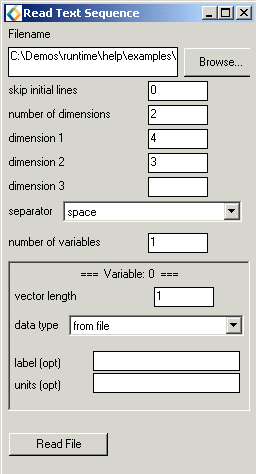 When you
use the wizard to select this reader, the sequence reader will be created
and its user interface panel will appear in the Module Editor section
of the application window. The reader's user interface asks you several
question about your file in order to choose the correct reader and settings.
When you
use the wizard to select this reader, the sequence reader will be created
and its user interface panel will appear in the Module Editor section
of the application window. The reader's user interface asks you several
question about your file in order to choose the correct reader and settings.
The skip lines asks how many lines to skip at the beginning. Sometimes files will have information at the beginning of the file which is not data. This asks how many lines to skip before it reaches the actual data.
The second box asks you how many dimensions you have in your file. In the case of our example we read it in as a 4 by 3 2 dimensional array. Then the reader will organize the data as follows:
|
0 1 2 3 |
This reader can actually read multiple arrays from the data file. Although many uses of this reader will involve data files with only one array. The user interface used the term "variable." If you are familiar with AVS/Express' terminology for fields, a "variable" corresponds to a node data component. The user interface allows you to specify information for each node data component, such as vector length, data type, (optionally) label and units.
For more information please see the Read_Text_Sequence reference page.