Time dependent UCD File Format
Note: The following description assumes you are familiar with the definition of the AVS UCD file format. For more information see, Section "Read UCD File Format" in the DV Toolkit.
Only the AVS ASCII UCD file format has been extended to support time-dependent data. UCD data is made up of geometry data describing the object's mesh, and data defined at nodes or cells. The time-dependent format allows you to define this for each time step. The time-dependent file format adds the following attributes to the UCD file format.
num_steps defines the number of steps in the file.
cycle_type specifies the type of data that will be repeated in each step: data, geom or geom_data.
n each step, a descriptor of the form step1, step2....., specifies the number of each step.
The format is as given below. The attributes are described in detail below.
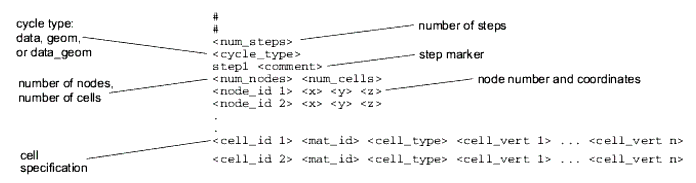
Lines beginning with # are comments and are ignored. However, no comments can be enteredNumber of steps. If this line is absent, the format is recognized as the existing UCD
The repetition type: this is defined to be data, geom or geom_data. cycle_type can take three values: data, geom and geom_data. For each of these types, the data is ordered as given below:
data: Geometry data is defined only in the first step. Node/ cell data is defined in every step.
geom: Geometry data is defined in every step while Node/cell data is defined only in the first step.
data_geom: Both geometry and node data are defined in every step.
Specifies the step number at the beginning of every step. For example, you must specify the first step as step1, the second step as step2 and so on. An optional comment on every step can be inserted after the step number though this is optional. The Read_UCD module outputs this comment and hence, it is possible to display this comment in the display window.
Specifies the number of nodes and the number of cells.When the type is geom or data_geom, these values are defined in every step. However, if the type is data, the values remain the same for all the steps and are defined only in the first step. Note: In the current format, these attributes were defined in the header.
Specifies the node number and coordinates for each node. The node number is an
integer. These numbers need not be continuous. However, the same number
Specifies the cell number. This is an integer. These numbers need not be
continuous. However, the same number should not be repeated.
Material id. This integer value is used to divide the cells into groups.
first order cells - cells having nodes only at the corners
second order cells - cells having mid-edge nodes
The cell type has to be defined in lower-case characters.
Specifies the number of nodes in each cell. These numbers correspond to those
defined by the cell type. See the figure in Using 2nd order cells for an illustration of
how the nodes are numbered for each cell type.
This attribute is defined for each cell.
Specifies the number of data elements for each node and each cell. When num_ndata is 0, <num_comp for node data>, <size_comp>,<node_comp_label>, <unit_label>, <node_id>, and <node_data> are omitted. When num_cdata is 0, the portion from <num_comp for cell_data> and <size_comp> to the next step describing cell data is omitted.
Note: In the current format, these attributes are specified in the header. The number of data for the model was also specified. However, in the new format this is omitted.
<num_comp for node data>, <size_comp>
Specifies the number of components in the node data and the size of each component. The number of size_comp values to be defined is the same as the number of components. For example, if the node data has 2 components, one of which is a 3 element displacement vector and the other is a scalar denoting temperature, the values for these attributes are as follows: num_comp = 2 size_comp1 = 3 size_comp2 = 1 Hence, the num_ndata specified is the sum total of size_comp1, size_comp2......
<node_comp_label>, <unit_label>
Specifies the label for each component and the unit. The number of values specified is equal to the number of components. Use "," to separate the node_comp_label and the unit_label. Use a space character when you do not want to specify a label. However, in this case make sure you insert the "," in between.
Specifies the node number and the data and these values are specified for each node. The order in which node data is specified is derived from the cell type.
<num_comp for cell_data>, <size_comp>
Specifies the number of components for cell data and the size of each component. This is specified in a manner similar to node data up to the next step as shown below.
1 0.433090 0.000000 0.000000 1.0
2 0.417480 -0.040804 0.000000 1.0
3 0.372751 -0.080154 0.000000 1.0
4 0.303528 -0.114977 0.000000 1.0
5 0.214628 -0.141834 0.000000 1.0
6 0.111246 -0.158527 0.000000 1.0
7 0.000000 -0.164147 0.000000 1.0
8 0.444816 0.000000 0.0000000 1.0
9 0.421018 -0.021786 0.000000 1.0
10 0.357638 -0.054806 0.000000 1.5
11 0.272308 -0.099735 0.000000 1.5
12 0.180339 -0.146491 0.000000 1.5
13 0.089219 -0.181521 0.000000 1.0
14 0.000000 -0.194428 0.000000 1.0
1 0.879362 0.000000 0.000000 1.0
2 0.847907 -0.074771 0.000000 1.5
3 0.758743 -0.147751 0.000000 1.5
4 0.620941 -0.211376 0.000000 1.5
5 0.441610 -0.258455 0.000000 1.5
6 0.229843 -0.286550 0.000000 1.0
7 0.000000 -0.295792 0.000000 1.0
8 0.901270 0.000000 0.0000000 1.0
9 0.853196 -0.038875 0.000000 1.5
10 0.727523 -0.102175 0.000000 2.0
11 0.560769 -0.187785 0.000000 2.0
12 0.378478 -0.272793 0.000000 2.0
13 0.190488 -0.333520 0.000000 1.5
14 0.000000 -0.355280 0.000000 1.0
The following example illustrates the file specification to read the data given above when close = 0. This example also uses a DO loop.
time file=/tmp/sample.data filetype=ascii skip=1 close=0
variable 1 file=/tmp/sample.data filetype=ascii skip=2 offset=0 stride=4 close=0
coord 1 file=/tmp/sample.data filetype=ascii skip=2 offset=1 stride=4 close=0
coord 2 file=/tmp/sample.data filetype=ascii skip=2 offset=2 stride=4 close=0
coord 3 file=/tmp/sample.data filetype=ascii skip=2 offset=3 stride=4 close=0
time file=/tmp/sample.data filetype=ascii skip=8 close=0
variable 1 file=/tmp/sample.data filetype=ascii skip=1 offset=0 stride=4 close=0
coord 1 file=/tmp/sample.data filetype=ascii skip=1 offset=1 stride=4 close=0
coord 2 file=/tmp/sample.data filetype=ascii skip=1 offset=2 stride=4 close=0
coord 3 file=/tmp/sample.data filetype=ascii skip=1 offset=3 stride=4 close=0