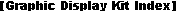


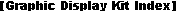 |

 |
access the Graphics Display Kit view
void GDview_get_accel ( view_id , int * accel );
void GDview_get_timer ( view_id , int * timer );
void GDview_get_pcache ( view_id , int * pcache );
void GDview_get_render_mode ( view_id , float * mode );
void GDview_get_buffer_mode ( view_id , int * buffer_mode );
void GDview_get_back_color ( view_id , float * color );
OMobj_id view_id ;
int GDview_set_accel ( view_id , int accel );
int GDview_set_timer ( view_id , int timer );
int GDview_set_pcache ( view_id , int pcache );
int GDview_set_render_mode ( view_id , float mode );
int GDview_set_buffer_mode ( view_id , int buffer_mode );
int GDview_set_back_color ( view_id , float * color );
int GDview_set_refresh ( view_id );
OMobj_id view_id ;
void GDview_detach_cameras ( view_id );
void GDview_detach_camera ( view_id, camera_id ) ;
void GDview_attach_light_info ( view_id , light_info_id, int flag );
void GDview_detach_light_info ( view_id, int flag );
void GDview_attach_pick_ctrl ( view_id , pick_ctrl_id, int flag );
void GDview_detach_pick_ctrl ( view_id, int flag );
void GDview_attach_virtpal ( view_id , vpal_id, int flag );
void GDview_detach_virtpal ( view_id, int flag );
OMobj_id view_id ;
OMobj_id camera_id , pick_ctrl_id , light_info_id, vpal_id ;
NULL,
OMobj_id view_id ,
0,
GDview * view );
These routines are used to access the Graphics Display Kit view.
The GDview_get_xxxx routines get the subobject values of the view. The GDview_set_xxxx routines set the subobject values of a view. These routines are used by the Graphics Display Kit view editor (i.e., GDview_edit).
GDview_attach_camera attaches a camera to the view. The view maintains an array of cameras to be rendered. GDview_detach_camera detaches the specified camera from the array of cameras in the view. GDview_detach_cameras detaches all the cameras at once.
GDview_attach_light_info attaches light information to the view. If the view already has light information attached, the routine returns without changing the light information. GDvlew_detach_light_info detaches the light information from a view.
GDview_attach_pick_ctrl attaches pick control information to the view. If the view already has pick control information attached, the routine returns without changing the pick control information. GDview_detach_pick_ctrl detaches the pick control information from a view.
GDview_attach_virtpal attaches a virtual palette to the view. If the view already has a virtual palette attached, the routine returns without changing the virtual palette. GDview_detach_virtpal detaches the virtual palette from a view.
GDview_delete deletes the view. This method is called directly by the Object Manager when a view is deleted.
To create an instance of a view, call the utility routine GDcreate_instance.
The other parameters in the get/set routines correspond to subobjects of the view.
For details, see DefaultView .
camera_id
pick_ctrl_id
light_info_id
vpal_id
(GDview_attach_xxxx only) The id of an object to attach or detach.
(attach/detach routines only) This argument controls whether the routine attaches the object to the view: 0 means no; 1 means yes. In normal usage within the Graphics Display Kit, the flag is set to 0. If you are using the routines programatically, set the flag to 1.
(GDview_delete only) The view object's local pointer. To get this value, call the utility routine GDget_local.
/* Get and set a view object's renderer subobject. */
OMobj_id view_id; /* Assume this has been set. */
int renderer;
...
GDview_get_renderer(view_id, &renderer);
GDview_set_renderer(view_id, GD_SWX_RENDERER);
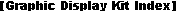 |

 |