FAQ: Graphics Display
3.1 How can I make an object in the viewer not transformable?
There is a transform mode called "Locked". When an object is locked, it will not be transformed, even if the Top object is transformed. An object's transform mode can be set on the Data Viewer's Object Editor panel.
Note that you can also make an object not pickable (through the Data Viewer's Object Editor panel), which means the object cannot be selected and transformed by the user. However, the user can still transform the Top object and the non-pickable object would be transformed.
3.2 Can AVS/Express produce transparent polylines?
No, transparency for lines is not supported.
3.3 What happens when I set rendering properties - such as object color or highlights - on an image?
Is the color of the image determined by the color value you set for it or by the data?
Some object properties will affect the image, others won't. The color property will not be used; the color for an image is always taken from the pixel data (because a special ID is set on in the Field's node_data component). The same is true for specular highlights. But you can set the ambient and diffuse lighting properties for the image and they will be applied. You can also set line and point modes and set the color of the lines and points.
3.4 Is there any way to save the the polytri strips created by the renderer?
The renderer takes higher level cell sets and breaks them down into polytri strips. Is there any way to save these (from session to session) so that you don't have to incur the cost of creating them next time around?
3.5 Why don't I see anything happen in the viewer when I z-translate an object?
z-translating an object moves the object closer to and farther from the camera eye. With a parallel projection, the object looks identical whether it is nearer or further away from the camera.
You must turn perspective viewing projection on to see a change in the object when you z-translate it. Using perspective viewing projection, the object gets smaller as it moves further away from the camera and it gets larger as it moves closer, so you will see a change when you z-translate the object.
3.6 Why did my object disappear when I toggled the perspective viewing projection?
z-translating an object moves the object along the z-axis, that is, nearer and farther from the camera. If you have parallel viewing projection set, nothing appears to happen when you z-translate the object.
If you z-translate an object enough, making the object come toward the camera, it will move behind the camera. You will not notice this if you are using parallel viewing projection. However, if you then turn perspective viewing projection on, the object will disappear because, since it is behind the camera, it is not displayed.
3.7 Does depth cueing apply to lines or objects?
Both. It will apply to anything that has shading.
3.8 Why do I lose the shading on my object when use the texture_mesh module for texture mapping?
For example, I have a teapot object I read in with Read_Geom. I used Read_Image to read in marble.x and use these two objects as inputs to the texture_mesh module to get a marble texture on the teapot object. The result is a teapot with a marble texture, the teapot is no longer shaded. Why is that?
Texture_mesh throws away the node_data of the incoming object (the teapot). The teapot's node_data consists of normals, which are used for shading. When they get thrown away, the shading is lost.
3.9 Does AVS/Express support higher order elements?
The Visualization kit supports them for some visualization operations, but the Graphics Display kit does not render them.
3.10 Does AVS/Express support 3D picking (ie, with x, y, and z returned)?
Yes, the GDPick_info object has a subobject called pick_data, which is an array of groups. This array will always contain just one element since AVS/Express only supports front picking. One of the subobjects of the pick_data group is called point, which is an array of 3 values - the x, y and z value of the picked point. vert, the subobject just above, contains the x, y, z of the nearest vertex in the Field that was picked.
3.11 Does AVS/Express support Stereo viewing?
Stereo Support was added to AVS/Express in Version 3.1 and is accessible via a "Stereo" option on the View Editor page. In AVS/Express V5.1, stereo support was added for the HP and Windows platforms. Presently, the stereo button is active for the following platforms and framebuffers:- Silicon Graphics (SGI) platforms using the OpenGL renderer and running IRIX
- Sun Microsystems (Sun) platforms using the XGL renderer on ZX, TZX or Creator 3D framebuffers and running Solaris 2.5 or later
- Windows platforms
- Hewlett Packard (HP)
The stereo functionality is available through the Stereo option on the View editor page, shown below.
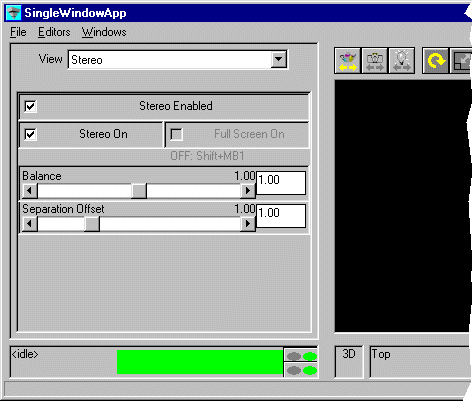
There are four options available to configure stereo viewing:
Stereo Enabled
This attribute indicates that a stereo-enabled viewer should be instantiated when the application is loaded or a viewer is added. Since this must be set when the application starts up, to enable or disable stereo, you must set this attribute, save the application, quit the application, and reload the application.
Note that enabling stereo does not turn stereo viewing on (see Stereo On, below) and there is a performance penalty when a stereo-enabled viewer is used even if stereo is not turned on. This attribute only pertains to Windows platforms; on other platforms, stereo does not need to be specifically enabled and this attribute is ignored.
Stereo On
This attribute turns on stereoscopic viewing. The application must have been started with stereo enabled.
Balance
Balance controls how much an object appears to stick out in front of the screen, versus how much it is behind the screen. At 1, the object should be behind the screen, and at 0 it should be in front of the screen. The default value is 1, and the slider provides a range of 0 to 2.
Separation Offset
Separation Offset controls how strong the stereo effect is. As the value gets higher, the images appear farther apart. The default value is 1 and a value of 0 produces no stereo effect. The slider allows a range of 0 to 4.
There are numerous different hardware configurations that can be used for stereo viewing. Any PC Graphics Card that supports quadbuffers for stereo through OpenGL should work with AVS/Express. StereoGraphics Corporation maintains a thorough listing of different configurations on their web site (http://stereographics.com).
On non-Windows platforms which support stereo there is no requirement that stereo be enabled prior to use and the Stereo Enabled attribute is ignored.
For SGI platforms on which stereo drawing in the view window is not available, on/off toggles are provided on the stereo sub-editor page to control stereo and full screen video mode.
The OpenGL renderer will attempt to find and use a GLX_STEREO visual for quad-buffered support. If this is not available, and the "SGIFullScreenStereo" X extension can be found (xdpyinfo will show this) and created, switching the full screen button ON will cause a window occupying the entire screen to appear. You can press Shift-MB1 to switch this mode OFF.
If the device is capable of rendering a stereo image directly within the view window, setting the stereo button ON will automatically switch the video mode to correctly render the image and the full screen button will be inactive.
You can control the video commands used to switch the monitor into
stereo mode by
setting the environment variables "AVS_STEREO_ON_CMD" and
"AVS_STEREO_OFF_CMD" appropriately. Both variables must be specified
in to
take effect.
On the HP platform, to set up the monitor, run /opt/graphics/common/bin/setmon.
Select one of the entries that says "Stereo in a Window" (they may
be numbers 4 and
5). If one doesn't work, you can always go back and try the
other. Follow the
directions, and setmon will log you out and restart the windows
system. Then run AVS/Express as above (don't go into PEX), and you should
be able to get a stereo
view.
On the Sun platforms, AVS/Express supports stereo using XGL. AVS
has done
nothing to ensure that stereo works on Sun using OpenGL. To
that degree, AVS/Express only supports stereo for Sun using XGL.
3.12 How can I tell the difference between the control buttons when more than one viewer is open?
When an application is created using either the MultiWindowApp or SingleWindowApp and more viewers are added, the number of control buttons are multiplied. It may be difficult to tell the difference between them. A good solution for this problem is to add more scenes in one viewer.