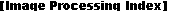


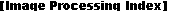 |

 |
read an AVS image (.x) format file and convert it to an ip_Image
IPread_AVS_Image reads an AVS image format file (suffix .x) and converts it to an ip_Image that can be processed by the IP image processing macros.
IPread_AVS_Image assumes that the input field is the AVS/Express analog of an AVS ARGB image. Thus, the input AVS/Express field must have a single component. By default, IPread_AVS_Image extracts the second subcomponent (veclen=1) of this scalar component (i.e., it extracts the "red" channel of the input AVS ARGB image.) You can extract a different subcomponent by manually setting the value of the component subobject. You do this using the Network Editor to Maximize the IPread_AVS_Image icon, Maximize the FldToImage icon, Open the scalarData icon, then Open its component subobject and type in a new value.
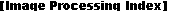 |

 |