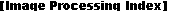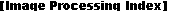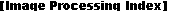IPerode
Synopsis
erode an ip_Image
Input Ports
|
&in_image |
ip_Image |
|
&in_roi |
ip_Roi |
Parameters
|
FilesRB |
UIradioBox |
select the structuring element |
Output Ports
|
dst |
ip_Image_Out |
|
TmpField |
IPfld |
|
obj |
output renderable object |
Description
IPerode performs erosion or "region shrinking" morphological operations on ip_Images based on one of four arbitrary structuring elements.
Input Ports
-
&in_image
-
The input is a reference to an ip_Image. The ip_Image can be considered to be of two types:
-
logical
-
This is an ip_Image whose bands are bytes, each of which contains one of two values: 0 or 255. Such logical or "binary" ip_Image are produced by IPthreshold and IPmorph.
In the case of a logical ip_Image, the output of IPerode is the logical "and" of all of the neighborhood pixels selected by the structuring element.
-
grayscale
-
Any other input ip_Image is said to be a "grayscale," meaning only that each band contains data of any type that can be interpreted as a set of grayscale values. For a grayscale ip_Image, the output is the minimum of all the neighborhood pixels selected by the structuring element.
-
&in_roi
-
ip_Roi. An optional region of interest. The data must be of type byte.
Parameters
-
FilesRB
-
UIradioBox. Selects which of four arbitrary structuring element files to use for the erosion. The choices are:
Cross 3x3 (default)
Cross 5x5
Rectangle 3x3
Rectangle 5x5
Output Ports
-
dst
-
The output is a new ip_Image of the same dimensions, type, and number of bands as the input ip_Image. Edge pixels are set to 0.
-
TmpField
-
This output is the ip_Image converted back into an AVS/Express field.
-
obj
-
This is a renderable version of the output.
Example
Not available.
File
v/ip.v
See also
Related modules