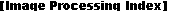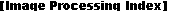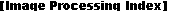IPblend
Synopsis
perform alpha or compositing blend of two ip_Images
Input Ports
|
&in_image1 |
ip_Image |
|
&in_image2 |
ip_Image |
|
&in_image3 |
ip_Image |
Parameters
Output Ports
|
dst |
ip_Image_Out |
|
TmpField |
IPfld |
|
obj |
output renderable object |
Description
IPblend performs a pixel-by-pixel composition of two images, using an alphamask image for the blending. The equation used to composite the images is:
out pixel = (alpha for this pixel) * (in1 pixel) + (1.0 - (alpha for this pixel))
* (in2 pixel)
Input Ports
-
&in_image1
&in_image2 -
The inputs are references to two ip_Images. The ip_Images can have multiple bands, and any data type, but must match in bands, type, and size.
-
&in_image3
-
This input is the alphamask ip_Image. Byte, float, or short images can be used as the blending function. Byte or short images will be scaled to vary from 0 to 1; float images will be assumed to be in that range. This alphamask image must be the same size as the two input ip_Images.
Output Ports
-
dst
-
The output is a new ip_Image of the same dimensions, type, and number of bands as the input ip_Images. Its data values represent the alpha blending of the two input ip_Images.
-
TmpField
-
This output is the ip_Image converted back into an AVS/Express field.
-
obj
-
This is a renderable version of the output.
Example
Libraries.Examples.Image_Processing.IPblend
File
v/ip.v
See also
Not applicable.