The unstructured mesh consists of:
Grid
nnodes equal to the number of vertices for this object
nspace equal 3
Data_Array consisting of the locations of the vertices
(nvals = nnodes, veclen = 3, units = "inches")
Cells
|
AVS geometry types
|
Polytri
|
Polyline
|
Line
|
Point
|
|
GEOM_POLYHEDRON |
· |
|
· |
|
|
GEOM_MESH |
· |
· |
|
|
|
GEOM_POLYTRI |
· |
· |
· |
|
|
GEOM_SPHERE |
|
|
|
· |
Polytri cellset
node_connect_list that is the polytriangle strip connectivity
ncell_data = 0 (no cell_data)
Polyline cellset
node_connect_list that is the polyline connectivity
ncell_data = 0 (no cell_data)
Line cellset
node_connect_list that is the disjoint line connectivity
ncell_data = 0 (no cell_data)
Point cellset
node_connect_list that is a list of the points
ncell_data = 0 (no cell_data)
Node_Data
Vertex data can be associated with AVS geometry types as indicated in the following table.
|
AVS geometry types
|
Colors
|
Normals
|
Texture
|
Radii
|
|
GEOM_POLYHEDRON |
· |
· |
· |
|
|
GEOM_MESH |
· |
· |
· |
|
|
GEOM_POLYTRI |
|
|
|
|
|
tristrips |
· |
· |
· |
|
|
polylines |
· |
|
|
|
|
disjoint lines |
· |
|
|
|
|
GEOM_SPHERE |
· |
|
|
· |
Any type of node data can be associated with any cell set in AVS/Express, but some combinations do not make sense and are ignored by the viewers.
nnodes
The total number of nodes in the output field, equal to the sum of nodes in each of the cellsets: Polytri + Polyline + Line + Point
nnode_data
The number of per-vertex data items present. This will be in the range 0-4, one for each of: normals data, color data, radius data, texture coordinate data (2D uvs or 3D uvws). The uvs and uvws texture coordinates are mutually exclusive, only one of these can be present in the output geometries.
Per-vertex transparency data in the input geometry is ignored.
Data_Array
An array of nnode_data data arrays, one for each of normals data, color data, radius data, texture data (2D uvs or 3D uvws), as present in the input geometries.
normals
veclen equal to 3 (x, y, z)
id equal to GD_NORMAL_NODE_DATA_ID
DTYPE_FLOAT values array
colors
veclen equal to 3 (red, green, blue)
id equal to GD_COLOR_NODE_DATA_ID
DTYPE_FLOAT values array
radii
veclen equal to 1 (radius)
id equal to GD_RADIUS_NODE_DATA_ID
DTYPE_FLOAT values array
uvs
veclen equal to 2 (u, v)
id equal to GD_UV_NODE_DATA_ID
DTYPE_FLOAT values array
uvws
veclen equal to 3 (u, v, w)
id equal to GD_UV_NODE_DATA_ID
DTYPE_FLOAT values array
geom
This is a renderable DataObject hierarchy referencing the array of fields output data.
The output DataObject is a local top object with one child DataObject for each input geometry. The top object itself does not reference any geometric field data. If there is only one geometry in the input file, the geom output contains the top DataObject with one child. The names of the DataOobjects are derived from the input file basename. The DataObjects are labelled with suffices:
basename.Top for the local top DataObject
basename.objN for each child DataObject,
where N = 0, 1 ... (number of input objects - 1)
If the geom output is connected to a Viewer3D, then the DataObject names will appear:
in the Object Selector browser under the ViewEditors menu
echoed in the border of the Viewer3D window for the current object
The AVS/Express DataObject is the basic unit for rendering control. Building each output geometry object as a seperate field means the rendering attributes can be specified independently for each object. These attributes include Modes, Properties and Colors.
This is in contrast to the Read Geom module, which concatenates all input geometries into one output field and DataObject. Read Geom forces the whole geometric model read from the input file to have common rendering attributes.
All AVS .geo files supplied with AVS/Express contain one geometry, except these which contain two geometries:
crambin.geo, sphere atoms with disjoint line atomic bonds
math.geo, mesh surface/grid with disjoint line bounding box
Example
The input file $XP_PATH/data/geom/crambin.geo contains two AVS geometries:
GEOM_SPHERE with spheres representing the atoms
GEOM_POLYTRI with disjoint lines representing the atomic bonds
The corresponding Read Geoms field output contains 2 field elements:
field[0] for the atoms data, with one Point cellset
field[1] for the bonds data, with one Line cellset
The file basename is crambin. The top DataObject in the geom output is called crambin.Top, it has two child DataObjects named crambin.obj0 and crambin.obj1:
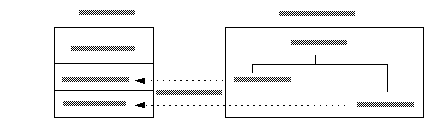
File
v/modules.v
The V pre-processor symbols ACKIT or AC_KIT_V1 must be defined for the loading of v/modules.v , in order to access the Read Geoms module. These symbols are usually defined in include/$MACHINE/config.h, and this file is included directly by v/modules.v .
See also
Related modules